The following are supporting items for Capsces' Rayne
morphs for Victoria 3.
DAZ Studio Update for Rayne
Some of Rayne's body morph dials do not unhide properly in DAZ Studio. However, they
do inject and can be seen and used by checking Show Hidden Properties in the drop-down on
the Parameters tab. They just appear greyed out. To fix this issue, I have created a pose
that will unhide all CDI body morph dials on Rayne. Please note, this will unhide all the
body morph dials, even if the morphs have not been injected. If you try to use a dial for
which the morph has not been injected, there will be no results. Therefore, the best
method of use is to inject all the Rayne/V3 morphs, apply the !UnhideCDIBodyDials pose,
then apply one of Rayne's predefined shaping poses or create your own body and face
shapes. Using this file, you should not need Show Hidden Properties checked.
It also seems the body shaping poses in the CDI Rayne INJ folder will not work in DAZ
Studio. If using D|S, you need to inject the morphs via the INJ files in the CDI Rayne
subcategory of the Poses folder and use the body shaping poses from the same library. As
stated in Rayne's readme, CDI Rayne and CDI Rayne INJ subfolders of the Poses library
contain pretty much the same files. With files in the CDI Rayne folder, you inject the
morphs, then apply the shaping poses, whereas the shaping poses in the CDI Rayne INJ
folder injected the morphs for you.

Important Notes: You must have mytilus's SchoolBabe
Katie installed to use these files.
Zip includes the SchoolBabe shirt and skirt cr2s with morphs to fit Rayne.

Please note the Rayne morph set was designed to work with Victoria 3. As such, using the
morphs with the following figures may not produce the best results.
Before these files can be unzipped, they must be decoded using RTEncoder available at the
following link:
http://poserpros.daz3d.com/forums/viewtopic.php?t=2822
Though, I have not tried it, RTEJava is available for use on Machintosh and can be
found at the following link:
http://www.geocities.com/RTEJava/alpha/index.html
The following steps are for decoding with RTEncoder:
1. Open RTEncoder and click the Decode button.
2. Click File to Decode, browse to where you downloded CDIRayneDavid.rte, select the file
and click Open.
3. Click Key File, browse to your Poser\Runtime\Geometries\DAZPeople\ folder, select
blDavid.obj and click Open.
4. Click Save As and save the CDIRayneDavid.zip to a folder of your choosing, such as the
folder you downloaded to. Close RTEncoder.
5. Browse to the save location of the CDIRayneDavid.zip file, and unzip to your Poser
folder with the option to restore paths or an equivalent option.
CDIRayneDavid.rte
David cr2 with Rayne head injection channels.
Inject David head and body morphs and Rayne's head morphs.
CDIRayneLaura.rte
Laura cr2 with Rayne injection channels. Follow the above instructions to install
CDIRayneLaura.rte replacing CDIRayneDavid with CDIRayneLaura and using blYTGirl.obj as the
key file.
CDIRayneSP3.rte
Stephanie Petite cr2 with Rayne injection channels. Follow the above instructions to
install CDIRayneSP3.rte replacing CDIRayneDavid with CDIRayneSP3 and using
blStephaniePetite.obj as the key file.
The files will be installed in your CDI Rayne Figure library. When using
the Rayne faces with these files, you will get the "Some information stored in this
library..." message. Just click OK.
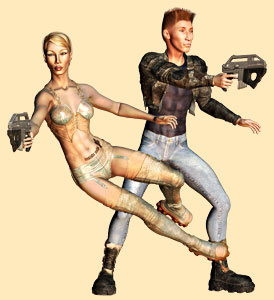
Important Notes: You must have ElorOnceDark's Tail
Gunner V3 installed to use these files.
Zip includes all Tail Gunner cr2s with morphs to fit Rayne.

Important Notes: You must have Awful Soul's Fantasy
II: Ye Sheng Yu installed to use these files.
Zip includes all Ye Sheng Yu cr2s with morphs to fit Rayne.

Important Notes: You must have Awful Soul's Lingerie
02: Artemis installed to use these files.
Zip includes all Artemis cr2s with morphs to fit Rayne.

Important Notes: You must have Bat Laboratory's Mini
Dress MK2 installed to use these files.
Zip includes cr2s for the dress and shorts with morphs to fit Rayne.

Important Notes: You must have Awful Soul's Young
Soul: Vanilla installed to use these files.
Before these files can be unzipped, the CDIRayneVanilla.rte must be decoded using
RTEncoder available at http://poserpros.daz3d.com/forums/viewtopic.php?t=2822. RTEJava is
available for use on Machintosh and can be found at http://www.geocities.com/RTEJava/alpha/index.html.
The following steps are for decoding with RTEncoder:
1. Open RTEncoder and click the Decode button.
2. Click File to Decode, browse to where you downloded CDIRayneVanilla.rte. Select the
file and click Open.
3. Click Key File, browse to your Poser\Runtime\Geometries\AwfulSoul\ysvanilla\ folder.
Select van_trousers.obj and click Open.
4. Click Save As and save the CDIRayneVanilla.zip to a folder of your choosing, such as
the folder you downloaded to. Close RTEncoder.
5. Browse to the save location of the CDIRayneVanilla.zip file, and install as follows:
Unzip CDIRayneVanilla.zip to your Poser folder with the option to restore paths or an
equivalent option provided by your Zip program.
To install manually, unzip CDIRayneVanilla.zip to a temporary folder with the option to
restore paths or an equivalent option provided by your Zip program. Place the CDI Rayne AS
folder (from the character folder) with its contents in your
Poser\Runtime\libraries\character folder.
On running Poser the clothes figures will show up in the CDI Rayne AS subcategory of the
Figures library.
Zip includes cr2s for pants, bra, shoes, and armband with morphs to fit Rayne.

Important Notes: You must have DAZ3D's Morphing
Fantasy Dress installed to use these files.
Zip includes Morphing Fantasy Dress cr2 with morphs to fit Rayne.
|